Apple makes tracing AirPods Pro, AirPods Max easier: Details here
Date
10/7/2021 8:05:32 AM
(MENAFN- NewsBytes) Following the iOS 15 release in September, Apple is now rolling out a firmware update, adding functionalities inside its Find My app, for improved searches of misplaced or lost H1 chip-powered AirPods. The update, 4A400, is available for second-generation AirPods as well as AirPods Pro and AirPods Max. Here, we will discuss how the update firms up the existing options for tracing these AirPods.
In this article
- Previous features include last-known location, sound alerts
- Lost Mode will incorporate other Apple devices in search
- AirTags-like 'Find Nearby' user interface
- AirPods to be automatically updated when connected to iPhones
Background Previous features include last-known location, sound alerts

Apple already offers a feature for checking the last location of where a set of AirPods connected with its owner's iPhone. Directions to that location are available on the iCloud and Find My app. A feature to Play Sound and locate AirPods within short distances has also been available. But the new 4A400 update introduces three more features to make this search easier.
Better alerts Lost Mode will incorporate other Apple devices in search
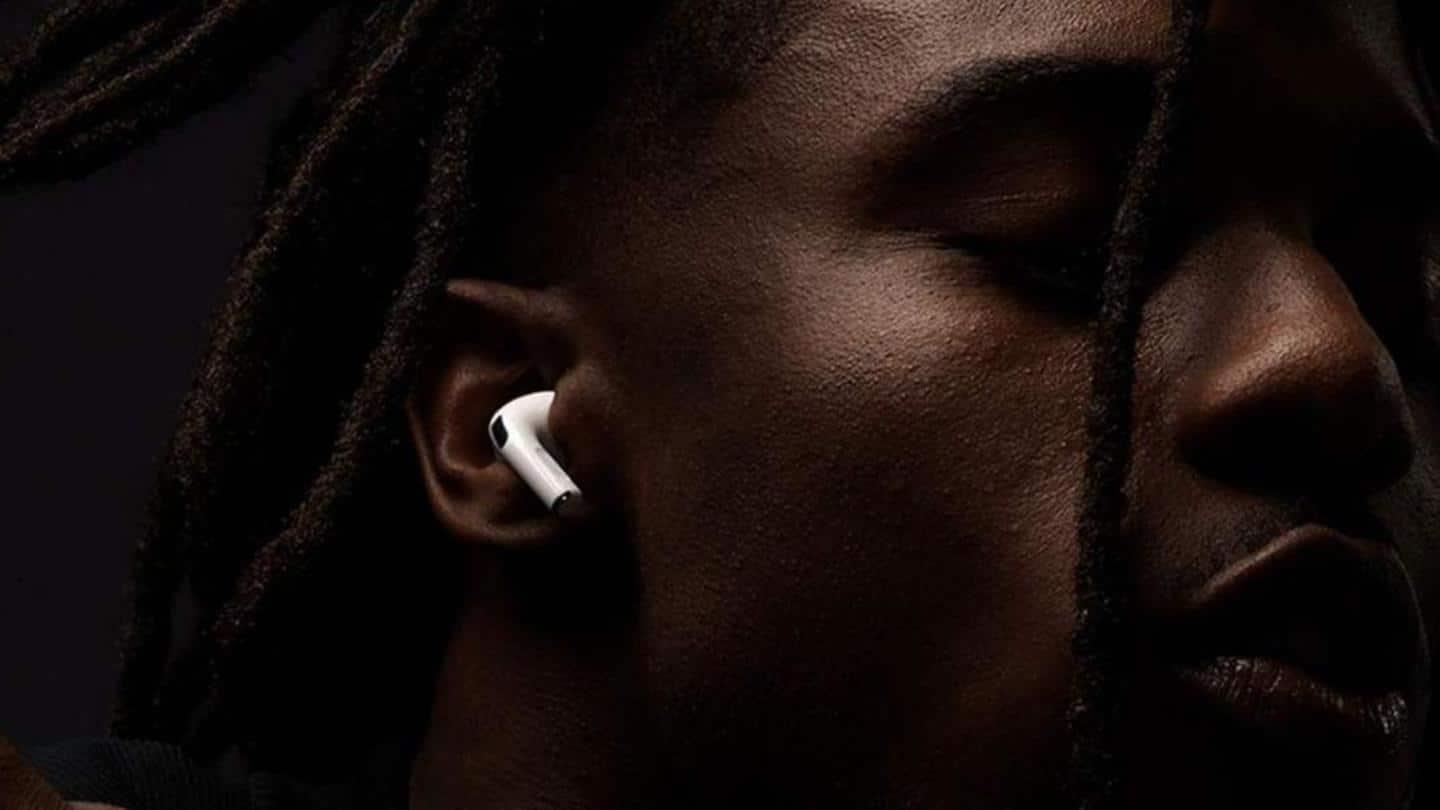
The Lost Mode on Find My now allows other Apple devices to look for missing AirPods. If the AirPods are within the Bluetooth range of any iPhone, iPad, or Mac, the owner will receive an alert about the location. In this mode, the owner can share messages with their contact number or email address to help the finder of the missing AirPods contact them.
Other new features AirTags-like 'Find Nearby' user interface
Another AirTags-like feature throws up statuses like "far," "near," or "here" on the user's iPhone for AirPods. AirPods send out Bluetooth beacons picked up by other Apple devices. However, it's not much precise and there are no directional arrows like with AirTags that run on U1 chips. Lastly, Apple also introduced a feature to send notifications when a set of AirPods is left behind.
Checking for firmware AirPods to be automatically updated when connected to iPhones
To note, update 4A400 is not available for first-generation AirPods. Its features, however, are expected in the long-rumored third-generation AirPods. You can check if you have the 4A400 update in the "firmware version" field for AirPods under the iPhone General Settings. Apple does not offer any direct support for updating the AirPods firmware. It happens automatically when AirPods are connected to an iPhone.
MENAFN07102021000165011035ID1102933378

Legal Disclaimer:
MENAFN provides the information “as is” without warranty of any kind. We do not accept any responsibility or liability for the accuracy, content, images, videos, licenses, completeness, legality, or reliability of the information contained in this article. If you have any complaints or copyright issues related to this article, kindly contact the provider above.