(MENAFN- Send2Press Newswire) NEW YORK, N.Y., Nov. 21, 2023 (SEND2PRESS NEWSWIRE) - Are you wondering how can I play Pokémon GO without walking , as you don't want to leave your couch? The game relies on your phone's GPS to find Pokémon and landmarks, but can you move in Pokémon GO without walking?“Yes, you can play Pokémon GO with a Pokémon GO walking hack like Tenorshare iAnyGo without moving a muscle. It's the number one location changer app that lets you create and customize routes, move around, and switch GPS locations without jailbreak or rooting,” shared a spokesperson from Tenorshare.
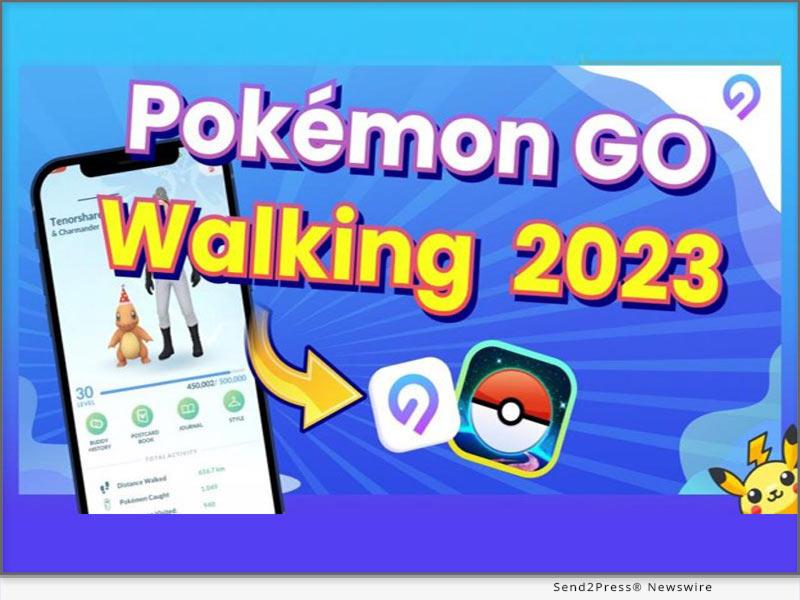
Image Caption: Tenorshare: How to Play Pokemon GO Without Walking.
So, how to Play Pokémon GO without walking with Tenorshare iAnyGo? Let's find out!
VIDEO (YouTube):
Can You Play Pokémon GO Without Moving?
Is it possible to play Pokémon GO at home? If you want to know how to play Pokémon GO from home without moving, simply use a Pokémon Go spoofer . It can trick the game into believing you're on the move.
How to Play Pokémon GO Without Moving on iPhone [iOS 17 Support]?
If you're using an iPhone to play Pokémon GO, Tenorshare iAnyGo offers the following features to help you play the Pokémon GO without walking on iPhone:
Swap GPS location for up to 15 devices easily without jailbreaking or rooting. Automatically save the address and time you've searched. Use a GPS joystick to control movement direction in games. Compatible with various location-based apps like Pokémon GO, Monster Hunter Now, etc.
Here's how to move in Pokémon GO without walking on iPhone with the help of Tenorshare iAnyGo:
1. Install the tool on your PC and connect your iPhone to your computer.
2. Choose“Joystick Movement” and press“Enter.”
3. Set the moving speed, start the movement on the map, and change the direction with the right and left keys. Press pause to stop.
How to Play Pokémon GO Without Moving on Android?
So, how to play in Pokémon GO without walking on Android? You can use PoGoskill for Android to set virtual routes, auto-walk effortlessly, and fake your GPS without jailbreaking or rooting.
Moreover, its joystick feature allows for simulated GPS movement. PoGoskill is a reliable and safe GPS spoofer that works seamlessly with location-based games and other apps. Here's how to walk in Pokémon GO without leaving your couch with the help of PoGoskill:
1. Install and launch the app on your PC and connect your Android phone to your computer.
2. Open Pokémon GO, login, and tap“Logged in” to quickly activate the fake GPS or try other modes like joystick mode to enhance your game experience.
About Tenorshare:
If you want to know how to play Pokémon GO without walking, Tenorshare iAnyGo can help you. It lets you switch GPS locations, create custom routes, and control movement direction with a joystick – all without jailbreaking or rooting.
The Tenorshare brand focuses on“Better Software, Better Life,” offering convenient device management and data recovery solutions to improve your life.
Learn more at:
Facebook:
X/Twitter:
YouTube:
TikTok:
RELATED LINKS:
News Source: Tenorshare Co. Ltd.
MENAFN21112023004236004055ID1107468135
Legal Disclaimer:
MENAFN provides the information “as is” without warranty of any kind. We do not accept any responsibility or liability for the accuracy, content, images, videos, licenses, completeness, legality, or reliability of the information contained in this article. If you have any complaints or copyright issues related to this article, kindly contact the provider above.