
SIR In Bengal: Enumeration Form Goes Live On ECI Website - Link, Steps To Fill It Out Here
Online SIR forms: How to access it?
To access the online enumeration forms, you will need to visit the voters' portal on the Election Commission of India's website. Click here for the direct link.
You can also access the forms via the ECINET mobile app, election officials had said earlier.
How to fill online SIR form? A step-by-step guide- Upon visiting the website, click on the option 'Fill Enumeration form' Next you will be directed to another window, that will require the login details such as registered mobile number, or email ID, EPIC number of the voter.
Login details such as registered mobile number, or email ID, EPIC number of the voter are required
- After filling all the details, enter the captcha code given. An OTP will be generated, which you need to enter. Next, click submit. Upon hitting the submit button, you will be directed to a list of states. Choose West Bengal from the drop-down list.
Select West Bengal from the drop-down list
- Once you select the state, another field will appear. Here you need to enter the EPIC number, as per your voter ID card. Upon entering the state and EPIC number, all details including elector's name, serial number, others will be generated. Ensure that the details are correct.
Prefilled information on online SIR form
- Ensure that your name on the Aadhaar card exactly matches your name. Fill all the remaining details and submit.
The name and phone number of the respective Booth Level Officer will also be provided under the section of the pre-filled information, when you are filling the form.
In case the pre-filled information, such as your name, does not match the details given in your Aadhaar card, you can contact the BLO directly for any queries or assistance.
Cannot access online SIR forms? Here's what to doIf you cannot access your enumeration form online, you can wait for the BLO to come and fill the form offline. You can also contact your BLO, whose information is available on the ECI website. The website also has an option to book an appointment with your BLO.
Click on this tab from ECI website to book a call with BLO.How to book call with BLO?You can book a call with the Booth Level Officer (BLO) by clicking on the tab provided on the ECI portal. You will need to enter your EPIC number and captcha code for the same.
Important dates to keep in mind for SIR- House to house enumeration phase- 4 November to 4 December Publication of Draft electoral roll - 9 December Claims and Objections period - 9 December to 8 January Final Electoral roll publication - 7 February
Legal Disclaimer:
MENAFN provides the
information “as is” without warranty of any kind. We do not accept
any responsibility or liability for the accuracy, content, images,
videos, licenses, completeness, legality, or reliability of the information
contained in this article. If you have any complaints or copyright
issues related to this article, kindly contact the provider above.

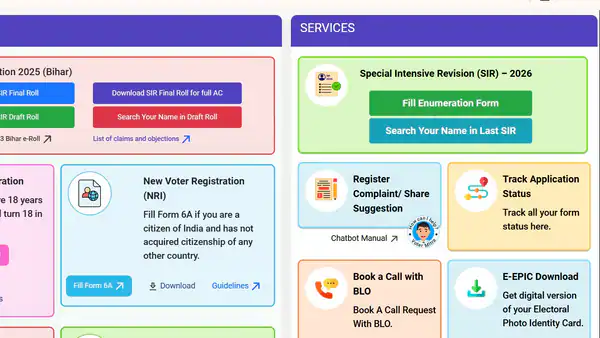















Comments
No comment