
Google Storage Full? Here's How To Free Up Space And Avoid Losing Data
Running out of Google storage? This guide offers practical solutions, from using Google One Storage Manager to leveraging telecom cloud offers and creating new accounts. Learn how to analyze, compress, backup your data to free up storage space.
Running out of Google storage is a common problem for many Android users. With increasing data like photos, videos, and emails, the 15GB of free storage fills up quickly. Since this storage is shared across Google Photos, Gmail, and Drive, any service using a lot of data affects the entire account.
First, it's crucial to know how much storage you're using. Google One Storage Manager helps analyze your storage, showing which service uses the most data. Usually, Google Photos takes up the most space. Deleting unwanted videos, blurry photos, screenshots, and duplicate files can quickly free up a lot of space.
Another tip is compression. Selecting "Storage Saver" in Google Photos significantly reduces the size of newly uploaded files. To compress existing photos and videos, visit google and use the "Recover Storage" option. Note that once done, the quality of those files cannot be restored, so think carefully before choosing this.
Another great solution is using Google Takeout. Download your data through google and store it on your laptop or other cloud storage services. You can download your selected data as a zip file. Then, delete those files from your Google account to free up storage.
Telecom companies also offer cloud storage. Jio plans offer up to 50GB, and Airtel plans offer up to 100GB of storage free for a few months. Storing important files there reduces the burden on Google storage. However, backing up via desktop or laptop is faster and more secure.
Another small trick is to create a new Gmail account and back up photos and videos there. This way, you can reserve your primary account for emails, avoiding storage issues.
Select only the camera folder for photos backup, delete unnecessary files, and back up only essential photos. Using DigiLocker instead of Google Drive for important documents is also a good option.
Legal Disclaimer:
MENAFN provides the
information “as is” without warranty of any kind. We do not accept
any responsibility or liability for the accuracy, content, images,
videos, licenses, completeness, legality, or reliability of the information
contained in this article. If you have any complaints or copyright
issues related to this article, kindly contact the provider above.

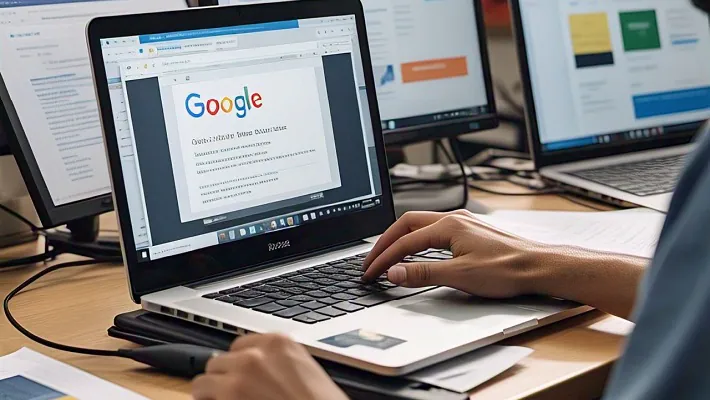















Comments
No comment