
[Mocpogo Updated] The Best Pokemon GO Spoofer For Ios 18 And Android 15 In 2024

Image caption: Best Pokemon GO Spoofer for iOS 18 and Android 15 in 2024.
It brings a host of exciting enhancements for a smooth experience and more realistic gameplay. Players can now explore, catch rare Pokemon, and battle in Gyms across various cities, thanks to the advanced Pokemon GO spoofer for iOS and Android solution. No more legwork to move from point A to B!
WHAT'S NEW ON MOCPOGO POKEMON GO SPOOFER FOR IOS 18 AND ANDROID 15?
-
Compatibility with the recently released iOS 18 and Android 15 operating systems. It also works with other previous iOS and Android versions.
No jailbreaking is required for iOS or rooting for Android devices.
A permanent fix for the“failed to detect location (Pokemon GO Error 12 ).”
Supports 100+ location-based games (Pokemon GO, MHN, etc.) and GPS apps like Instagram, Tinder, Maps, Life360, etc.
A built-in timer display to track spoofing activities and avoid triggering cooldowns, which can lead to detection.
In-app GPS joystick control to better manage the avatar's movements in all directions, 360 degrees.
Speed control between 3.6-108 km/h to make movement simulations like walking or cycling appear more natural.
Players can import Pokemon GPX route files from friends for collaborative game exploration and help them earn more in-game rewards.
HOW TO SPOOF POKEMON GO WITH MOCPOGO SPOOFER ON IOS 18 AND ANDROID 15
Pokemon GO fans can spoof location with the dedicated MocPOGO iOS app , the MocPOGO Android APK , or the MocPOGO for PC tool. Here are the steps to spoof Pokemon GO locations on iOS 18 and Android 15 on PC:
Step 1: Download and install MocPOGO
First, install the MocPOGO spoofing software program on a laptop or desktop. It is free to download from the MocPOGO official product page.
Step 2: Spoof Pokemon GO on iOS 18 or Android 15
Connect the iOS 18 or Android 15 device to the computer via Wi-Fi or cable. Enter the details (name or coordinates) of any location in mind. Change the location of the iOS 18 or Android 15 device easily and quickly. Play Pokemon GO using the new destination. This includes catching Pokemon, accessing Pokestops and Gyms, joining far-distant raids, and so much more.Remember to practice responsible spoofing by adhering to cooldowns and avoiding excessive location jumps.
LEARN MORE:
About MocPOGO Pokemon GO Spoofing App:
MocPOGO is a trusted developer/provider of advanced solutions for changing locations on smartphones. It provides a stable environment for seamless teleporting and GPS movement simulations on Pokemon GO. Players can enjoy the game on the latest iOS 18 and Android 15 with more virtual adventures at their convenience.
LEARN MORE:
View More Guides on MocPOGO YouTube Channel: @MocPOGO
News Source: MocPOGO Studio
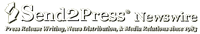
Legal Disclaimer:
MENAFN provides the
information “as is” without warranty of any kind. We do not accept
any responsibility or liability for the accuracy, content, images,
videos, licenses, completeness, legality, or reliability of the information
contained in this article. If you have any complaints or copyright
issues related to this article, kindly contact the provider above.

![[Mocpogo Updated] The Best Pokemon GO Spoofer For Ios 18 And Android 15 In 2024 [Mocpogo Updated] The Best Pokemon GO Spoofer For Ios 18 And Android 15 In 2024](https://menafn.com/updates/pr/2024-10/29/SN_5ac92image_story.jpg)
















Comments
No comment