
How To Unlock An Ipad Without Apple ID-Ios17 Support

Image caption: How to Unlock iPad without Apple ID-iOS17 Support.
“People find themselves locked out of their iPads due to forgotten iPad passwords. Or because they've purchased a second-hand device and don't know the passcode of its previous owner. To solve this, Tenorshare offers 4uKey , an effective tool to unlock iPad without Apple ID,” says a Tenorshare spokesperson.
So, are you curious to know how Tenorshare 4uKey works? Let's find out!
Can an iPad Be Unlocked Without an Apple ID?
Yes, you can unlock iPad without Apple ID, but it's not an easy process and will need the help of a third-party tool like Tenorshare 4uKey. The tool will reset your device, erasing all data because that's the only way to reaccess your iPad. Therefore, back it up before proceeding to factory reset iPad without Apple ID with Tenorshare 4uKey.
Best iOS Unlocker-Unlock iPad without Apple ID or Password
So, how to bypass iPad passcode without Apple ID? Well, you don't have to look further. 4uKey-iOS Unlocker offers the best solution to unlock your iOS 17 iPad without you being signed in with an Apple ID or password. Moreover, it provides an abundance of helpful functions and can remove a variety of iOS passcodes. This tool features:
- Bypass Any screen lock on iOS devices. Remove MDM lock and profile without password. Bypass Apple ID without a password. Remove Screen Time Lock from iPad/iPhone/iPod. Unlock disabled iOS devices.
Here's how to reset iPad without Apple ID password with Tenorshare 4uKey iOS Unlocker:
1 – Open Tenorshare 4uKey on your PC and connect your iPad to your computer.
2 – Click“Start,” select a save location, and download the latest firmware package.
3 – Press“Start to Remove” to initiate the Apple ID or passcode removal process, and your iPad will be unlocked swiftly.
VIDEO (YouTube):
Can You Remove Activation Lock Without Previous Owner?
If you are looking to remove the iCloud activation lock without needing the previous owner, Tenorshare 4MeKey offers a reliable solution.
You can use this tool to bypass Apple ID or passcode from anywhere and anytime if you've bought a second-hand iPad. The tool also lets you sign in to the App Store with a new Apple ID and is compatible with the latest 16.6 iOS devices.
About Tenorshare:
When you're stuck with a forgotten Apple ID or a second-hand iPad,“how to unlock iPad without Apple ID” becomes a pressing question. But, with iOS 17 support, Tenorshare 4uKey offers the ultimate solution to regain access to your iPad, even without an Apple ID or password. The genius behind 4uKey, Tenorshare , is all about simplifying life for iOS and Android users.
Learn more:
RELATED LINKS:
News Source: Tenorshare Co. Ltd.
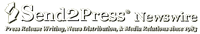
Legal Disclaimer:
MENAFN provides the
information “as is” without warranty of any kind. We do not accept
any responsibility or liability for the accuracy, content, images,
videos, licenses, completeness, legality, or reliability of the information
contained in this article. If you have any complaints or copyright
issues related to this article, kindly contact the provider above.


















Comments
No comment