
Design Smarter, Not Harder: How Capcut Web's AI Design Simplifies Every Creative Task
Let's be honest - design work can feel like a grind sometimes. You've got a deadline, a blank canvas, and a dozen assets that don't fit together. You spend hours trimming backgrounds, aligning fonts, and searching for that one perfect image that doesn't exist. By the time you're done, the spark that started the project is long gone.
Sound familiar? Now imagine cutting that entire struggle down to a few clicks. No endless revisions, no steep learning curve, no need for five different apps. That's precisely what CapCut Web AI Design, powered by Seedream 4.0, brings to the table - creativity that feels effortless, fast, and, honestly, fun again.
This guide dives into the real-world ways creators and brands are using AI design to simplify their work, plus a quick walkthrough on how you can start doing the same.
The real-world power of AI design tools
1. Marketing and social content creation
If you've ever built social media graphics from scratch, you know the grind - text alignment, resizing, color matching. It can eat an entire afternoon.
With CapCut Web's AI features, you can create stunning visuals just by typing what you imagine. Try "modern product layout with bold fonts and a soft pastel theme." Seconds later, your concept appears - crisp, balanced, and ready to post.
Need to fix or change the background? The transparent background maker does it automatically, no manual cutting required. From there, hit "Design with AI" to rebuild your background using Seedream 4.0. You can type something like "a clean workspace with warm lighting" and the AI will recreate it instantly.
2. Business and brand identity
Building a brand's visual identity can be overwhelming - logos, color palettes, typography, all of it. But it doesn't have to be.
CapCut Web's AI logo generator makes professional branding easy. Enter your brand name and describe your vision - maybe "a geometric tech-style logo with deep blue and metallic silver." In seconds, it gives you several clean, on-brand options to choose from.
From there, tweak and personalize - shift the tone, test new color combinations, adjust spacing. You'll end up with something that feels like you hired a designer, even if you didn't.
3. Education and e-learning
Designing visuals for educational content can take forever. But visuals matter - they help people understand what you're teaching.
With CapCut Web, powered by Seedream 4.0, you can generate diagrams, charts, or infographics by just describing them. Try typing something like "a colorful flowchart showing how the human heart pumps blood." Boom - an educational visual ready for slides, videos, or handouts.
No more spending hours formatting shapes or searching for copyright-free images.
4. E-commerce and product showcasing
Product photos can be a nightmare to edit - shadows, cluttered backgrounds, inconsistent lighting.
That's where CapCut Web's transparent background maker saves the day. Upload your image, hit auto cutout, and you're done. Clean edges, perfect isolation. Then, tap "Design with AI" to create a whole new background - maybe "a white studio setup with natural sunlight" or "a minimal desk scene."
The best part? It looks like you did a full professional shoot, without leaving your desk.
5. Creative industries and entertainment
Artists, designers, and storytellers - this part's for you. Seedream 4.0 understands light, depth, and emotion like few other AI engines do. You can create concept art, film posters, or character mockups that actually look crafted, not computer-made.
Type "a cinematic poster of a space explorer under neon skies" - and watch it appear in breathtaking detail. You can build moodboards, experiment with art styles, or mock up ideas for clients faster than ever.
Four quick steps to make clean, professional visuals with CapCut Web
Let's face it - removing backgrounds or editing photos manually can drain your time (and patience). But with CapCut Web, you can go from raw upload to finished design in just a few clicks - all in your browser, no fancy setup required.
Here's how to do it:
Step 1: Upload your image
Open CapCut Web, switch to "Image" at the top, and click "New image."
From there, you can upload your photo straight from your computer, Google Drive, or Dropbox using the "Upload" from the "+" icon on the top. Or, if you're like me and live for shortcuts, just drag and drop it right in.
The editor loads instantly - no waiting, no installing. Just you and your image, ready to work.
Step 2: Remove your background effortlessly
Now comes the fun part. Click on the image and then choose the "Remove BG" button from the top toolbar and select "Auto remove" and then hit the "Generate" button and, in seconds, CapCut's AI isolates your subject and erases the background with sharp precision - no messy edges, no haloing.
And if you're feeling creative? You can even remove or adjust backgrounds using simple text prompts through CapCut's AI design mode. Just type what you want, and watch it happen - almost like the tool's reading your mind.
Step 3: Generate a brand-new background
Here's where the real magic happens.
Once your old background is gone, click "Design with AI" - this is where Seedream 4.0 truly shines. It lets you build an entirely new backdrop just by typing what you imagine.
I tried entering this prompt: "Blurred modern city background with soft daylight and cool tones, giving a clean, professional look" and click "Add to chat". Within seconds, the AI transformed my plain photo into something straight out of a high-end photoshoot - smooth blur, balanced lighting, and just the right amount of polish.
The best part? It looked natural, like it was actually shot that way. No harsh edges, no fake textures - just a sleek, professional vibe that instantly elevated the image.
Step 4: Export and share your masterpiece
Happy with your new look? Click "Download" in the top-right corner. Choose your format, resolution, and quality, and you're good to go.
You can save it locally or share it directly online - clean, crisp, and ready to post wherever your audience is.
Wrapping it up
Design doesn't have to drain your creativity anymore. Tools like CapCut Web AI Design, powered by Seedream 4.0, make it simple to bring ideas to life without getting stuck in the technical side of things.
From social media visuals and logos to product photos and educational graphics, you can create it all in minutes - not hours.
So the next time you catch yourself re-editing the same image for the fifth time, stop. Open CapCut Web instead. Type your idea. Let AI handle the rest.
Creativity should feel fun again - and now, it actually does.
Legal Disclaimer:
MENAFN provides the
information “as is” without warranty of any kind. We do not accept
any responsibility or liability for the accuracy, content, images,
videos, licenses, completeness, legality, or reliability of the information
contained in this article. If you have any complaints or copyright
issues related to this article, kindly contact the provider above.

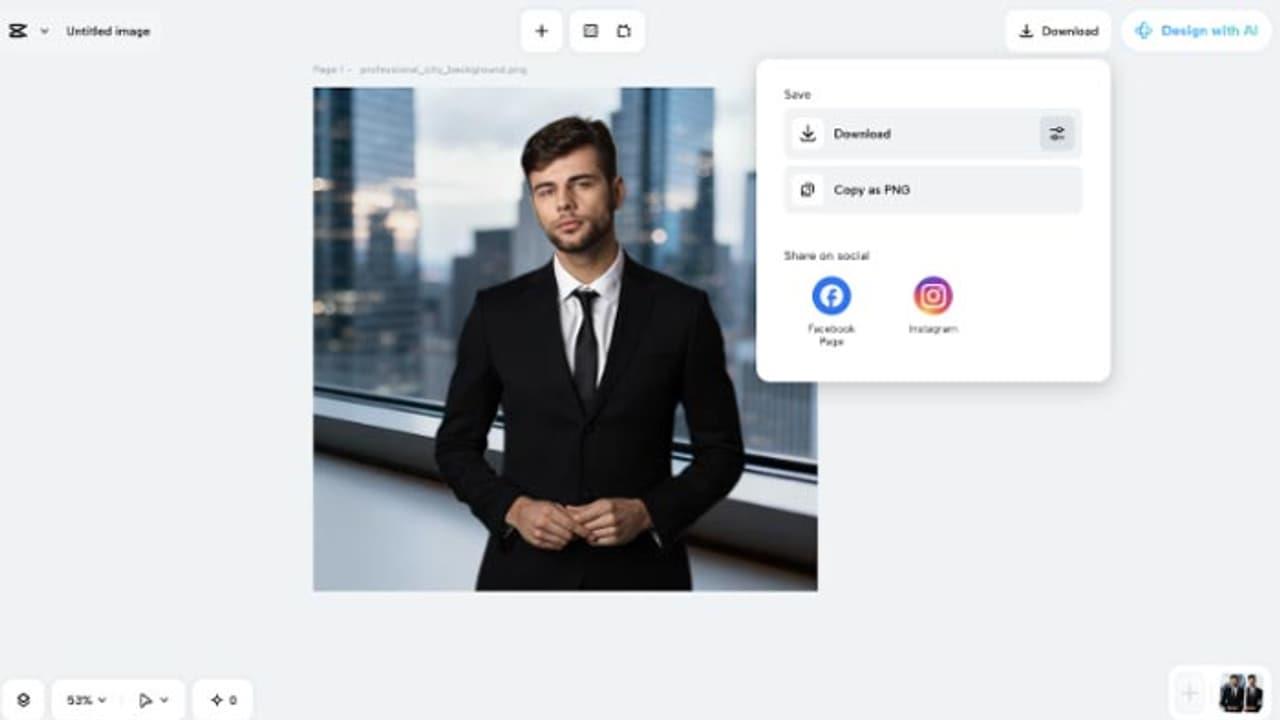















Comments
No comment