
Swiggy's New Feature Lets You Order Food In 'Incognito Mode' | WATCH
How to use this new feature?
To use this new feature, simply activate Incognito mode via a toggle in your cart.
When Incognito Mode is turned on, a notification will show to indicate that it is. Users can handle any post-delivery issues during the three-hour period that follows the order's delivery. Subsequently, the order is subtly concealed from the order history, guaranteeing the confidentiality of the transaction.
What did Swiggy CEO say?
According to Rohit Kapoor, CEO of Swiggy's Food Marketplace, "Incognito Mode is designed to address that need. Even with how social our lives are becoming, there are still things we prefer to keep private. Your decisions stay secret whether you're placing a short purchase or placing an order for food, thanks to Incognito Mode. We're thrilled to provide consumers with a smooth experience that enables them to take advantage of improved privacy while enjoying Swiggy's many products."
The new functionality was also revealed by Rohit Kapoor via his official LinkedIn account. He shared a video showcasing the new function.
Can you access it?
This feature is currently available to 10% of Swiggy users and will be rolled out to all users in the coming days.
Legal Disclaimer:
MENAFN provides the
information “as is” without warranty of any kind. We do not accept
any responsibility or liability for the accuracy, content, images,
videos, licenses, completeness, legality, or reliability of the information
contained in this article. If you have any complaints or copyright
issues related to this article, kindly contact the provider above.

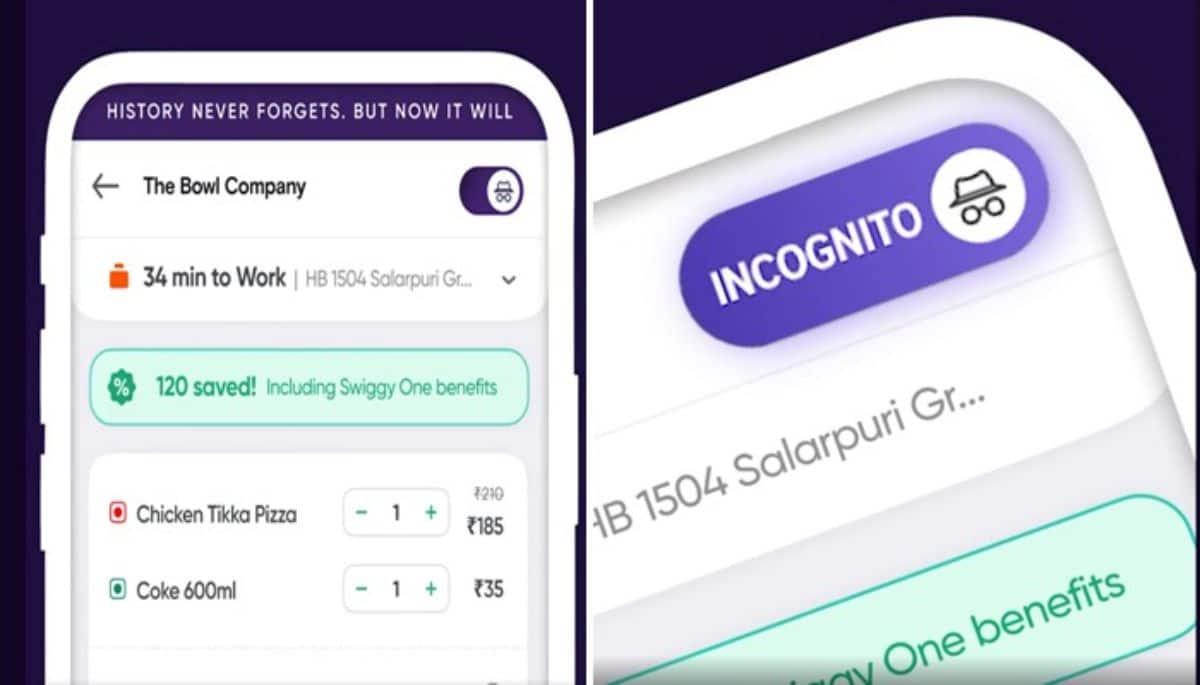















Comments
No comment