
Updated Monster Hunter Now Spoofing Method From Tenorshare Ianygo For 2024

Image caption: Tenorshare iAnyGo: Best Monster Hunter Now Spoofer.
VIDEO:
Since February 22nd, a significant update in Monster Hunter Now (MHN) has left all third-party software grappling with 'Searching for GPS signal' issue when trying to modify location on MHN iOS. To date, no resolution has been seen... until now. The iAnygo team, after burning the midnight oil for over a month, has finally cracked the code! Get ready to experience the unmatched solution with our MHN Wizard. Stay tuned for an easy-to-follow guide!” says a Tenorshare spokesperson.
Monster Hunter Now spoofing can be a game-changer. That's where Tenorshare iAnyGo comes in as the premier solution for 2024. This innovative tool empowers you to seamlessly use a Monster Hunter Now spoof, no longer confining you in your location and opening up a world of possibilities in your gaming experience.
Pros & Cons:
- Pros:
- No jailbreak or root required, preserving the security and integrity of your device. Effectively resolves the 'Searching for GPS Signal' issue, ensuring uninterrupted gameplay. Frequent updates to keep pace with the latest game and iOS updates.
- Requires a stable internet connection for optimal performance. Limited to iOS devices, not available for Android users.
STEPS: Here is a detailed guide with step-by-step instructions for Tenorshare iAnyGo :
Change GPS Location:
Launch Tenorshare iAnyGo on your computer. Connect your iPhone/Android to the computer via USB or Wi-Fi. Select“Change Location” mode in iAnyGo. Enter the desired location in the search box and click“Start to Modify.” Your location is now changed in all location-based apps on your device.Simulate GPS Movement:
Choose“Single-Spot” or“Multi-Spot Movement” mode in iAnyGo. Plan your route on the map, setting the starting point, destination(s), and movement speed. Click“Start to Move” to begin the simulated movement.Unlock the full potential of Tenorshare iAnyGo Spoofer with an exclusive 20% discount! Use the promo code TSWOW20OFF at checkout to avail this special offer. Don't miss out on this limited-time opportunity to enhance your Monster Hunter Now adventure. Claim your discount of iAnyGo 20% off .
Learn more:
About Tenorshare:
Tenorshare is a renowned software company committed to delivering innovative solutions for smartphone users across the globe. From recovering lost data to repairing system issues and spoofing locations, Tenorshare provides a wide range of tools to meet your needs. Notably, Tenorshare iAnyGo is recognized as the best Monster Hunter Now spoofer , offering gamers an unparalleled experience in location-based gaming.
More information: Tenorshare Official Website –
Connect with us on Social Media:
- Facebook – X/Twitter – YouTube –
News Source: Tenorshare Co. Ltd.
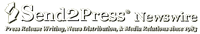
Legal Disclaimer:
MENAFN provides the
information “as is” without warranty of any kind. We do not accept
any responsibility or liability for the accuracy, content, images,
videos, licenses, completeness, legality, or reliability of the information
contained in this article. If you have any complaints or copyright
issues related to this article, kindly contact the provider above.


















Comments
No comment