
Google Messages app to get pinch-to-zoom feature, years after Samsung
(MENAFN- NewsBytes) Google's Messages app that comes installed by default on Pixel smartphones and other Android devices has silently been receiving updates this month. After the ability to star messages was announced last week, a pinch-to-zoom feature has been added to the app. The feature could be a boon for those with poor eyesight. It has been rolled out for the current version of the app.
In this article- Pinch-to-zoom works exactly like on webpages and Gallery images
- In-app zoom doesn't affect system-wide font size, app scaling
- Feature only available on beta version of Messages for now
- Samsung One UI's messaging app had pinch-to-zoom back in 2017

The new feature in Google's Messages app allows you to pinch outward with two fingers to enlarge the size of the text of received and sent messages. This accessibility feature improves the readability of messages. You can also pinch inward to make the text smaller. It's similar to how pinch-to-zoom works for webpages on Chrome browser and photos in the Gallery app.
Silently added In-app zoom doesn't affect system-wide font size, app scaling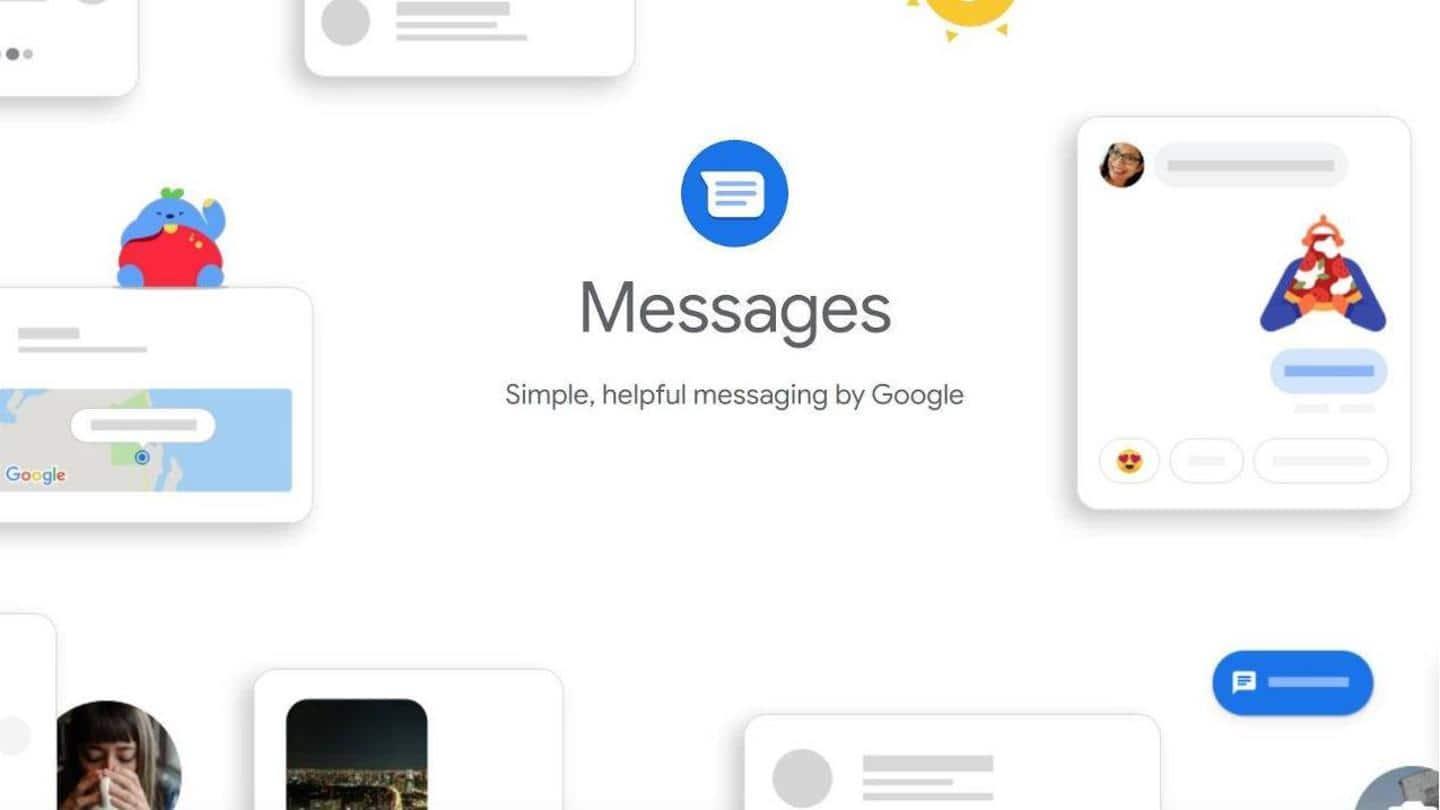
The feature has been requested of Google for years now. However, it was added without any fanfare. It was reportedly spotted by Redditor user01401 on the AndroidApps subreddit. Interestingly, the zoom is only applied within the Messages app and won't affect your system-wide font size or scaling of other apps. Zooming doesn't affect the text box and associated buttons for a new message.
Beta only Feature only available on beta version of Messages for now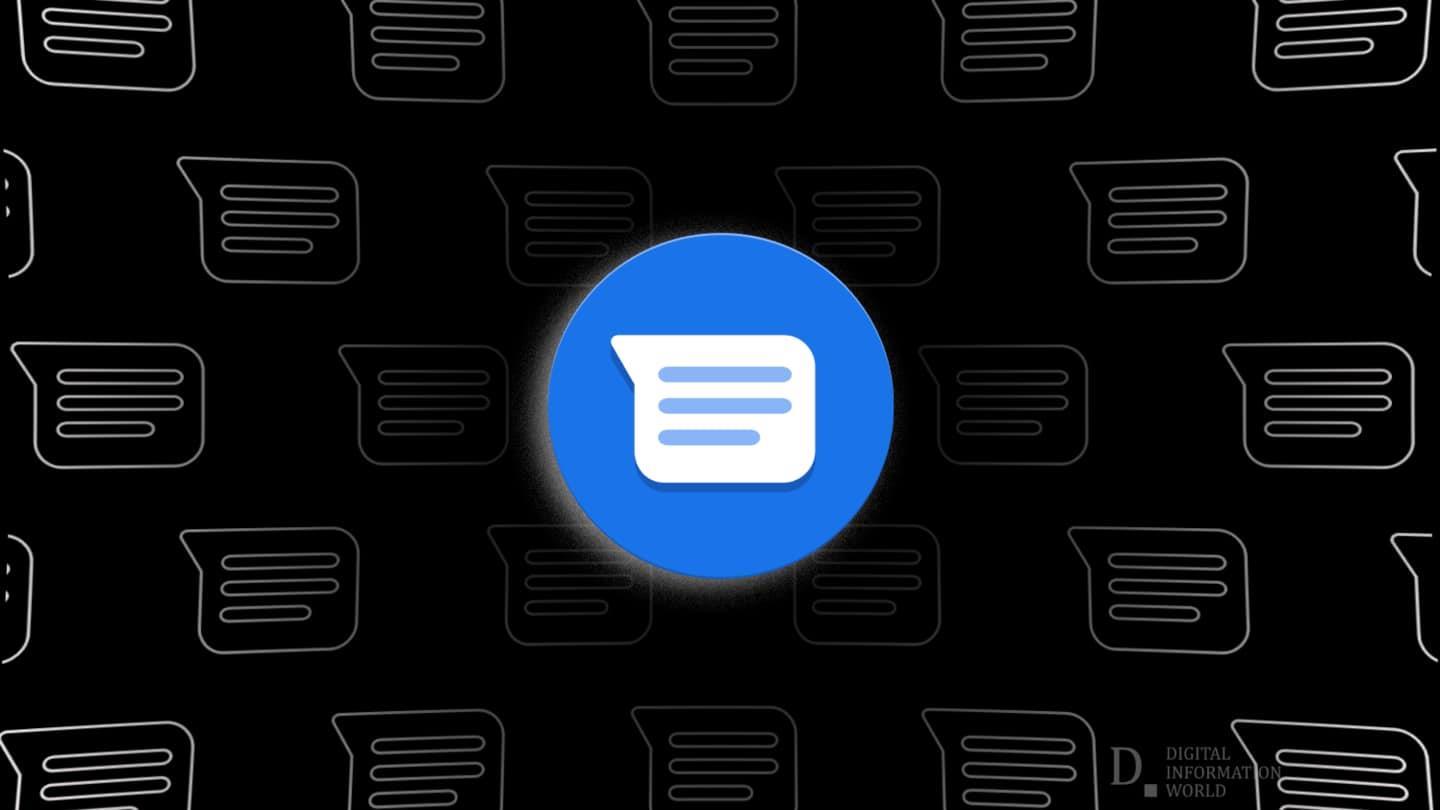
Mishaal Rahman at XDA-Developers observed that pinch-to-zoom isn't tied to a server-side update, making it unlike other recently-released Messages' features including the ability to star and categorize messages. The feature appears to be available for everyone running the latest beta version of the Messages app (version 8.3.026). However, it isn't the first implementation of its kind.
Late to the party Samsung One UI's messaging app had pinch-to-zoom back in 2017
Devices running Samsung's Android skin called One UI have had the feature for a while now (since sometime around 2017 ). One can use the same pinch-to-zoom gesture to enlarge image thumbnails in Samsung's Gallery app and Google Photos. Besides this, Google's Messaging app is reportedly rolling out end-to-end encryption (like WhatsApp) for one-on-one conversations. However, the encryption won't be available for group chats.

Legal Disclaimer:
MENAFN provides the
information “as is” without warranty of any kind. We do not accept
any responsibility or liability for the accuracy, content, images,
videos, licenses, completeness, legality, or reliability of the information
contained in this article. If you have any complaints or copyright
issues related to this article, kindly contact the provider above.


















Comments
No comment