(MENAFN- BreezyScroll)
The iOS 15 and iPadOS are finally here. The new Apple update is more powerful, easier to use and, makes multitasking easy. Read about all the new features on your iPhone and iPad.
Here’s a complete list of all the new features: Focus on what’s important

The iOS 15and iPadOS 15 will let you focus on what is truly important. If you are in search of a way to manage notifications and have better concentration, this update is a must-do. Focus lets you customize notifications, share status and make your Home screen more focus-oriented.
FaceTime but, better One of the main features of the new update is FaceTime. Apple is now connecting people over distances with spatial audio, cross-platform calls, improved audio and video quality. It also provides a grid view and several mic modes.
Improved Weather app

The Weather app also got a much-needed upgrade. The app now comes with a new design, smooth animations, and real-time notifications among others. The design is impressive and messages the notifications based on real-time conditions in your location. However, this new update is exclusive to iPhones and is not a part of the iPadOS 15.
‘Shared with you’ folder The new update also comes with a special way to search all the content shared with you. “Content sent to you over Messages automatically appears in a new Shared with You section in the corresponding app, so you can enjoy it when it's convenient for you. Shared with You will be featured in Photos, Safari, Apple News, Apple Music, Apple Podcasts, and the Apple TV app,” states the official release.
A widget for everything you want

The iOS 15 includes a huge range of home screen widgets to make your life easy. They are very easy to access as they arrange themselves in Smart Stacks. The update also comes with a brand new intelligent widget suggestion.
Find my Widget will help you keep track of your items and friends right from your Home Screen, The contacts widget is set making it easy to stay connected with your friends and family, in the time of social distancing. Additionally, it will also allow you to approve purchases and screen time requests from your kids. The sleep widget is a new addition that will show your sleep data and review. The Games Center, App Store, and mail widgets are few other new additions.
Each photo is now exceptional The new update will also take your photography game to a new level. Both the iPhone and iPad’s software update will have an interactive feature that lets you prioritize memories and App Library is now on iPad. It automatically organizes your iPad apps into helpful categories like Productivity and Games or an intelligent category like Suggestions.
Live Text
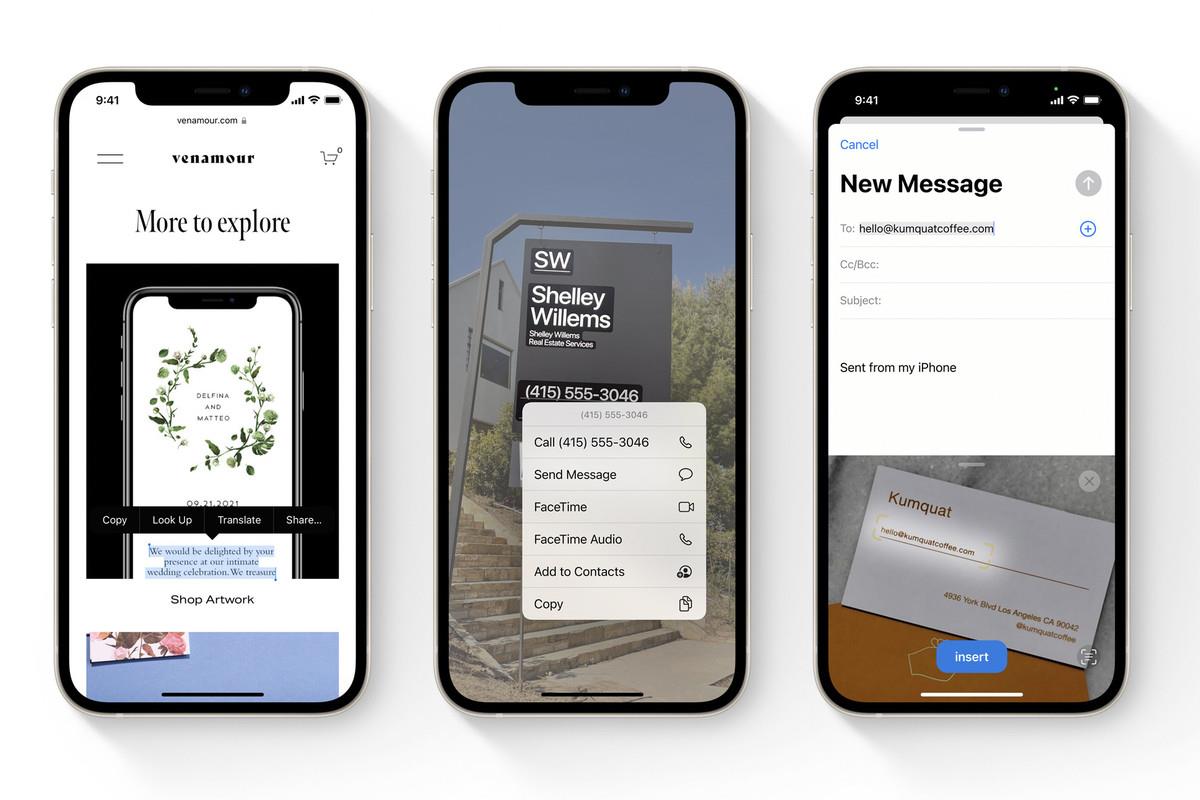
The pictures on your iPhone and iPad are now interactive. Hence, all the text on images can be tapped on and copied to other applications. Have a photo of an address you want to go to? Just tap the text and get your directions in the Maps!
“Live Text uses on-device intelligence to recognize text in a photo and allow users to take action. With the power of the Apple Neural Engine, the Camera app can also quickly recognize and copy the text in the moment, such as the Wi-Fi password displayed at a local coffee shop. With Visual Look Up, users can learn more about popular art and landmarks around the world, plants, and flowers found in nature, breeds of pets, and even find books,” said Apple.
Here are the new features of the iPadOS 15

The iPadOS will now support the App Library. “App Library is now on iPad. It automatically organizes your iPad apps into helpful categories like Productivity and Games or an intelligent category like Suggestions. App Library gives you one simple, easy-to-navigate view of all your iPad apps,” explained Apple.
While iOS 14 brought widgets to your iPhone home screen, the iPadOS 15 will do the same for your iPad. You can place your widgets and customize your app screen however you want.
Moreover, multitasking on your iPad is now easier than ever. The new update includes access to all apps in split view and comes with ‘Shelf’ a multiwindow mode that fades as you move between apps. The update also brings in new keyboard shortcuts to make things easy with contextual menus and multitasking options. Your iPad will now offer a multitasking view that lets you enter Slide Over, full screen, Split View, and Center window with a single tap.
What devices support the iOS 15 or iPadOS 15 features?

The new software is compatible with all devices that are supported by iOS 14 and iPadOS 14 previously. Hence, the new update will run on iPhone 6s and above and iPad 5th generation and above. However, some of the new features are only supported on iPhone XS and newer. This is true for Portrait mode and Spatial Audio in FaceTime, new backgrounds for the weather app, etc.
Additionally, some features require the A12 chip in your iPhone. The iPhone12 series will now prioritize 5G over Wi-Fi connections. The enhanced 5G connectivity, panorama pictures, walking steadiness, Spatial audio with dynamic head tracking, etc. are available on iPhone 12 and above. So, get ready to listen with your AirPods Pro or Max and enjoy an immersive music experience.
However, users of the iPhone 13 have some exclusive features with the iOS 15. iPhone 13 users can experience a premium cinematic mode that makes shifting focus between subjects very easy. It also offers new photographic styles to upgrade your photos. Unlike filters, this adjusts the images in the right area and style. Additionally, the tech giant will also release ProRes videos later this year.
iOS 15
MENAFN21092021005762012635ID1102838276
Legal Disclaimer:
MENAFN provides the information “as is” without warranty of any kind. We do not accept any responsibility or liability for the accuracy, content, images, videos, licenses, completeness, legality, or reliability of the information contained in this article. If you have any complaints or copyright issues related to this article, kindly contact the provider above.